Introduction:
A web server can be referred to as either the hardware (the computer) or the software (the computer application) that helps to deliver content that can be accessed through the Internet. A web server is what makes it possible to be able to access content like web pages or other data from anywhere as long as it is connected to the internet. The hardware houses the content, while the software makes the content accessible through the internet.
The most common use of web servers is to host websites but there are other uses like data storage or for running enterprise applications. There are also different ways to request content from a web server. The most common request is the Hypertext Transfer Protocol (HTTP), but there are also other requests like the Internet Message Access Protocol (IMAP) or the File Transfer Protocol (FTP)
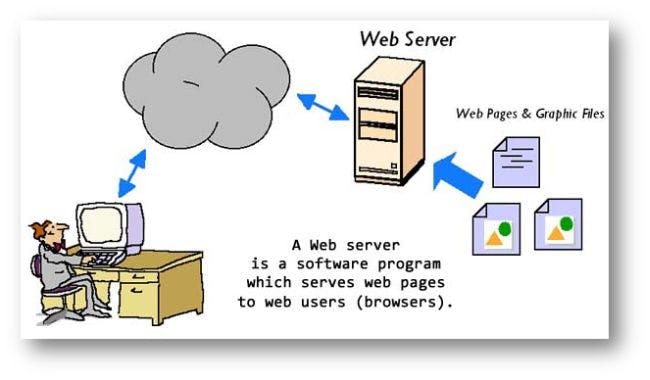
How web servers work:
The end user processes a request via a web browser installed on a web server. The communication between a web server or browser and the end user takes place using Hypertext Transfer Protocol (HTTP). The primary role of a web server is to store, process, and deliver requested information or web pages to end users. It uses:
Physical Storage: All website data is stored on a physical web server to ensure its safety. When an end user enters the URL of your website or searches it using a keyword on a browser, a request is generated and sent to the webserver to process the data.
Web browser: The role of web browsers such as Firefox, Chrome, or Internet Explorer is to find the web server on which your website data is located. Once the browser finds your server, it reads the request and processes the information.
Types of web servers:
There are different types of web servers, all with their strengths and weaknesses. Here we will look at the different types: Apache, Nginx (pronounced Engine-X), IIS, LiteSpeed, and Lighttpd.
Apache
Apache is the most popular web server on the internet. It was created as an open-source solution to replace the existing Unix web server, called HTTP. What’s unique about Apache is that it works with all major operating systems and is compatible with a wide range of technologies.
Large corporations widely use Apache to power their websites, thus also making it the most hacked web server. It’s a bit slower than Nginx and IIS, but there are still reasons why it can be a good fit for you, depending on your website’s needs. For example, it has better support for the Tomcat and GlassFish app servers. This web server is widely used with PHP, Python, and WSGI technologies. Because of this, Microsoft maintains this product and works with every Windows Operating System Platform. It’s compatible with a wide range of server technologies and has built-in support for managing SSL certificates.
Nginx
Nginx is an open-source web server solution growing in popularity over the past few years. It’s almost as famous as Apache, and some industry experts predict it will eventually overtake it on the internet due to its better performance and architecture. Nginx uses the asynchronous event-driven model (instead of a process-based like Apache).
ISS
Microsoft’s IIS (Internet Information Services) web server is the default choice for Windows servers. It works with major operating systems and offers better support for Microsoft technologies like ASP, .NET, or SQL Server.
LiteSpeed Web Server
LiteSpeed is a commercial-grade web server that offers enterprise features like load balancing and clustering. It claims to be both more secure and faster than Apache.
Lighttpd
Lighttpd is a speedy and lightweight web server. It’s simple to set up and works on most systems, although it has limited support for Linux commands. It doesn’t offer as many options as Apache or Nginx, but thanks to its impressive speed and low memory requirements, it’s still used by some large sites like Wikipedia.
What are web servers used for?
Web servers are primarily used to process and manage HTTP/HTTPS requests and responses from the client system.
A web server can also perform several other functions, such as:
Store and protect website data: A web server can store and protect critical website data from unauthorized users.
Control bandwidth to regulate network traffic: A web server can help eliminate the downtime caused by high web traffic. Web hosts can set the bandwidth to manage the rate of data transmission over the internet and minimize the excess network traffic.
Server-side web scripting: The server-side web scripting feature enables users to create dynamic web pages using scripting languages such as Ruby, Python, and PHP.
Virtual hosting: Web servers can also be used as virtual servers to run multiple applications, websites, data, and other services.
Benefits of optimizing a web server:
Optimizing a web server requires regular monitoring of web and application servers. Outlined below are a few benefits of monitoring and optimizing your server:
Helps solve critical problems quickly: It’s crucial to monitor web and application servers to ensure availability and performance. Monitoring web servers provides vital insights into application pools (worker processes, cache, requests), connections (current and total connections), websites (network, files), and cache (memory usage, file cache).
Optimize infrastructure resources: It helps to understand key performance metrics, and website load, so you can effectively use infrastructure resources such as CPU utilization, network traffic, disk capacity, and more. It also provides crucial insights, such as client connections, web server traffic and status, and server load.
